10 Essential Security Features for WordPress Hosting in 2025
- Web Application Firewall (WAF): Blocks harmful traffic and prevents common exploits like SQL injections and XSS attacks.
- AI Malware Scanner: Detects and removes both known and zero-day threats using machine learning.
- Two-Factor Authentication (2FA): Adds a second layer of login security to protect admin accounts.
- Daily Backup System: Ensures your site data is safe and recoverable in case of an attack or failure.
- SSL Certificate Management: Encrypts data, builds trust, and avoids browser “Not Secure” warnings.
- DDoS Defense System: Protects against traffic overloads from distributed denial-of-service attacks.
- Server Isolation: Prevents cross-site contamination by separating websites on shared hosting.
- Auto-Updates: Keeps WordPress core, plugins, and themes updated to close security gaps.
- Security Configuration Tools: Simplifies managing login protection, file security, and database access.
- Security Monitoring Service: Provides 24/7 threat detection and rapid response to attacks.
Quick Comparison of Features
| Feature | Purpose | Key Benefit |
|---|---|---|
| Web Application Firewall | Blocks malicious traffic | Prevents common exploits |
| AI Malware Scanner | Detects and removes malware | Zero-day threat detection |
| Two-Factor Authentication | Adds login security | Protects admin accounts |
| Daily Backups | Ensures data recovery | Reduces downtime |
| SSL Certificates | Encrypts data | Builds trust, improves SEO |
| DDoS Defense System | Prevents traffic overloads | Maintains uptime |
| Server Isolation | Prevents cross-site contamination | Secures shared hosting environments |
| Auto-Updates | Keeps software current | Closes security vulnerabilities |
| Security Tools | Simplifies settings management | Strengthens site defenses |
| Monitoring Service | 24/7 threat detection | Rapid response to attacks |
These features are critical for securing WordPress sites against the growing threats of AI-powered attacks, plugin vulnerabilities, and advanced DDoS methods. By implementing these measures, you can protect your site from breaches, data loss, and downtime.
How to Secure a WordPress Site in 2025: Simple and Effective Tips
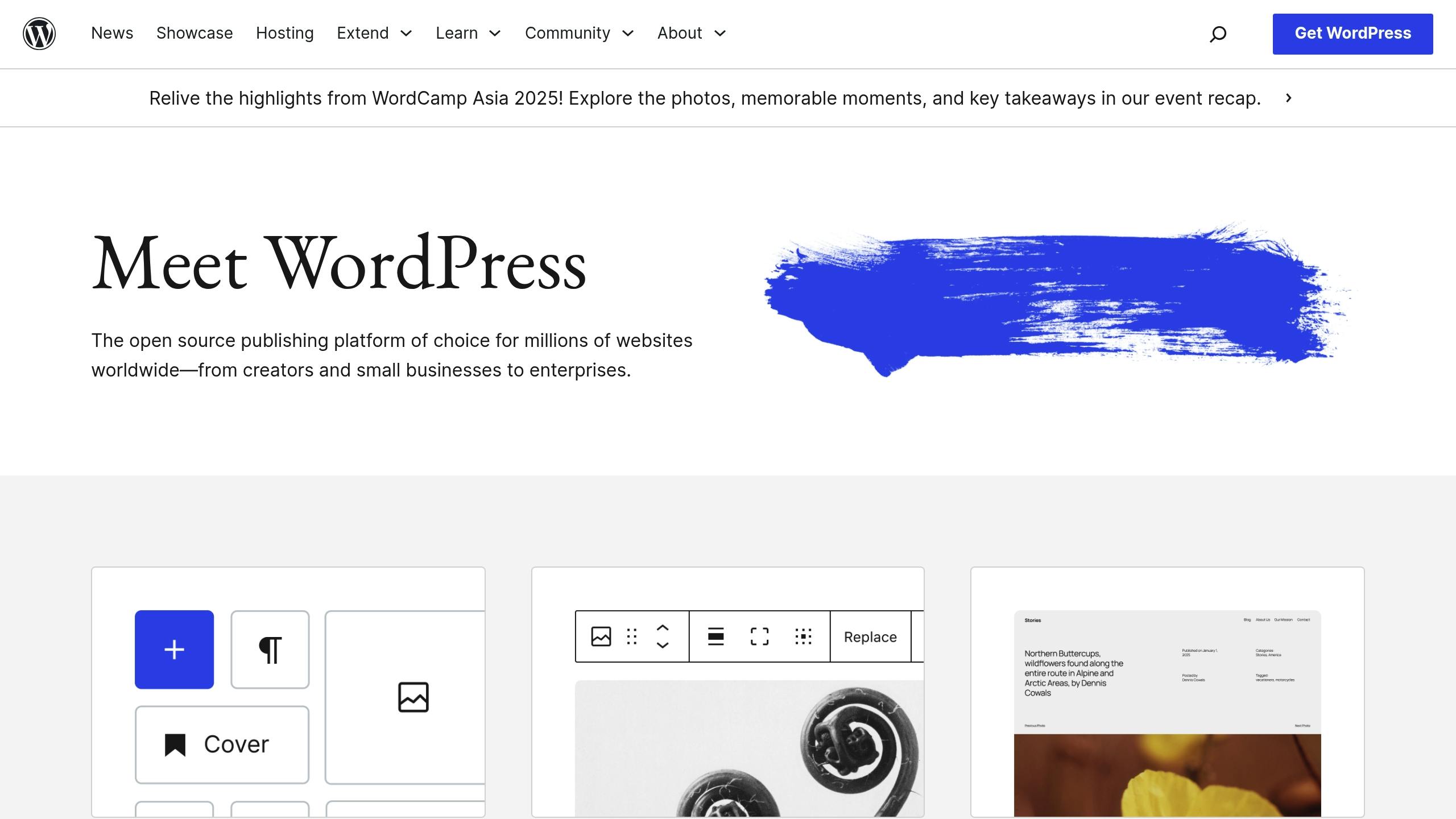
Current WordPress Security Risks in 2025
WordPress sites face increasing risks as vulnerabilities grow. Let's break down the top three challenges impacting WordPress security today.
Plugin Vulnerabilities
A staggering 93% of WordPress vulnerabilities come from plugins. In 2023, the number of abandoned plugins and themes jumped to 827, compared to just 147 in 2022. Popular plugins like Social Warfare and Contact Form 7 Multi-Step Addon were exploited in mid-2024, allowing attackers to create unauthorized admin accounts.
Advanced DDoS Attacks
DDoS attacks are more sophisticated than ever. Cloudflare's Q4 2024 report highlighted 6.9 million attacks, an 83% increase compared to the previous year. Alarmingly, 98% of HTTP requests targeting the /wp-admin/ path were linked to DDoS attempts. The largest attack, a 5.6 Tbps UDP flood, struck an Eastern Asian ISP in October 2024, leveraging over 13,000 IoT devices.
AI-Powered Threats
Hackers now use AI to scan WordPress sites for weaknesses and automate exploitations with unprecedented speed.
| Attack Type | Percentage of Total Vulnerabilities |
|---|---|
| XSS Attacks | 53.3% |
| Broken Access Control | 12.9% |
| CSRF Attacks | 17.0% |
| SQL Attacks | 20.0% |
"When WordPress sites get hacked, we are quick to blame either the hosting provider or the plugins that supposedly opened the door to attackers. It's true that plugin vulnerabilities play a significant role."
User behavior adds to the problem. Only 30% of WordPress users enable auto-updates, leaving millions of sites open to known vulnerabilities. This negligence has contributed to 4.7 million WordPress sites being hacked annually.
Together, these threats show that traditional security measures are no longer enough. Stronger WordPress hosting security is critical.
1. Web Application Firewall (WAF)
A Web Application Firewall (WAF) acts as a powerful shield for your website, guarding it against harmful traffic. Unlike standard firewalls that only verify connection validity, WAFs dive deeper by analyzing visitor behavior to detect and block threats before they can cause damage.
How WAFs Protect WordPress Sites
WAFs use three detection methods to keep your site safe:
| Detection Method | Description | Key Benefit |
|---|---|---|
| Signature-based | Compares traffic to known attack patterns | Prevents common WordPress exploits |
| Anomaly-based | Spots unusual traffic behavior | Identifies zero-day vulnerabilities |
| Behavioral-based | Monitors visitor actions | Blocks advanced bot attacks |
This layered approach ensures threats are stopped in real time. For instance, when the Log4j vulnerability surfaced, Vercara's UltraWAF swiftly deployed protective measures within hours.
Advanced Protection Features
Some WAFs go beyond basic protection by offering advanced tools such as:
- AI-powered detection to identify new threats by learning traffic patterns.
- Application profiling to understand your WordPress setup and block harmful requests.
- Correlation engines that combine detection methods for greater accuracy.
- Customizable rules to minimize false alarms.
"Think of a WAF as a much smarter security guard. Instead of just checking if someone has a valid ticket to enter (like a traditional firewall), a WAF actually looks at what people are trying to do once they're inside." - Nick Bryant
Real-World Impact
In June 2023, vulnerabilities in Sitecore demonstrated the importance of WAFs. While standard security tools failed to detect the issue, Cloudflare's machine learning-enabled WAF instantly blocked the attacks, safeguarding WordPress sites from potential breaches.
Implementation Considerations
Adding a WAF to your WordPress security plan is essential. When choosing a host with WAF protection, look for:
- Regular updates to threat databases.
- Security rules tailored for WordPress.
- Compatibility with DDoS protection tools.
- Flexible security policies.
The strongest WAFs merge signature-based detection with AI-driven behavioral analysis, offering robust protection against both known and emerging threats. This is especially important for WordPress sites, where vulnerabilities often arise from plugins. Traditional security measures alone may not be enough. Up next, we'll explore additional ways to strengthen WordPress hosting security.
2. AI Malware Scanner
AI-driven malware scanners are changing the game for WordPress security. Unlike traditional methods that rely on signatures, these tools use machine learning to detect both known and zero-day malware. Let's break down how these systems work and why they're essential for your WordPress hosting.
How AI Malware Detection Works
AI malware scanners operate using three main methods:
| Detection Method | Function | Advantage |
|---|---|---|
| Adaptive Learning | Analyzes code patterns to spot new threats | Identifies zero-day threats |
| File Integrity | Verifies plugin and theme files via crowdsourced data | Detects corrupted files |
| Behavioral Analysis | Tracks suspicious website activity | Prevents fileless attacks |
Advanced Protection Features
Shield Security PRO's MAL{ai} system, for example, has been shown to detect 8 out of 10 zero-day threats during testing. Key features include:
- File Integrity Checks: Compares files against crowdsourced data to identify tampering.
- Automatic File Replacement: Fixes infected files by swapping them with clean versions.
- Continuous Monitoring: Keeps an eye on site activity to catch threats in real time.
- Bot Blocking: Stops malicious bots before they can cause harm.
These tools enhance threat detection and response, making your site safer.
"Malware detection is like a canary in the coal mine. It doesn't directly protect your site, but it alerts you to vulnerabilities and problems that you already have."
- Paul Goodchild, creator of Shield Security PRO
Real-World Application
MalCare stands out by identifying malware that traditional antivirus plugins often miss. This is especially important when you consider that, as of 2017, over 600 million new malware files were being created every month.
Implementation Best Practices
When selecting an AI malware scanner, look for features like:
- Real-Time Monitoring: Continuous scanning for suspicious activity.
- Automatic Remediation: The ability to replace infected files automatically.
- Custom Scanning Schedules: Flexibility to set regular scan intervals.
- Plugin Vulnerability Updates: Tools that keep track of and update risky plugins.
Be cautious with automatic remediation, especially if your site has custom code - always back it up first.
"Catches Malware no one does! I've tried all the other plugins, but MalCare is 10 steps ahead. The scanning precision, and the instant cleanup have saved me from many late nights in the office. 100% recommended for any business site!"
- Robert Abela, WP Activity Log
3. Two-Factor Authentication
Two-factor authentication (2FA) is a key security feature for WordPress hosting in 2025. It adds an extra layer of protection by requiring two distinct steps to verify a user's identity before they can access the WordPress dashboard.
How 2FA Works in WordPress
| Authentication Factor | Description | Security Level |
|---|---|---|
| Primary Factor | Password entry | Basic |
| Secondary Factor | Authenticator app code | High |
| Alternative Secondary | SMS or email code | Medium |
| Hardware Option | USB security key | Very High |
Best Practices for Using 2FA
Most WordPress hosting providers now include 2FA as a default feature, offering multiple ways to verify user identity. For instance, the WordPress VIP Platform mandates 2FA for all administrator accounts. This added layer of security ensures better protection without making it difficult for users to access their accounts.
Recommended 2FA Apps
Here are some top apps to consider for managing your 2FA:
- Authy: Includes cloud backup for added convenience.
- LastPass Authenticator: Pairs well with password management tools.
- 1Password: Offers encrypted storage for authentication codes.
"Two-factor authentication (also known as multi-factor authentication and 2FA) is a method for securing user accounts. This method requires a user to know something (e.g. a password), and requires a user to possess something (e.g. their mobile device)."
– WordPress VIP Documentation
Additional Security Features
2FA can be further strengthened with features like:
- Enforcing 2FA for admin accounts.
- Customizable rules for different user roles.
- Backup codes for emergencies.
- Streamlined processes for handling lost devices.
Recovery Protocols
Proper recovery protocols are crucial for 2FA implementation to prevent users from getting locked out permanently. Tools like the WP 2FA plugin offer backup codes and recovery support.
"It's a second line of defense to help keep the bad guys out and ensures that even if your password is compromised, your account will remain secure as long as that second factor stays out of reach for an attacker."
– WordPress VIP Documentation
To maintain security, administrators should always verify a user's identity through trusted channels before resetting any 2FA settings.
4. Daily Backup System
With cyber threats becoming more sophisticated, having a daily backup system is a must for WordPress hosting security in 2025. Protecting your site’s data is non-negotiable in today’s online environment.
Here’s a breakdown of effective backup strategies:
| Backup Type | Frequency | Benefits | Best For |
|---|---|---|---|
| Full Backup | Weekly | Captures everything | Sites with major changes |
| Incremental | Daily | Saves resources | Sites with steady updates |
| Differential | Every 12 hours | Balances speed and detail | Highly dynamic sites |
The 3-2-1 Backup Rule
Many hosting providers follow the 3-2-1 backup rule:
- 3 copies of your site’s data
- 2 storage methods for backups
- 1 off-site backup for added safety
The Cost of Data Loss
Data loss isn't just inconvenient - it’s expensive. Businesses lose an average of $1,410 per minute during downtime, and 96% of organizations have faced outages in the last three years.
Must-Have Backup Features
A reliable hosting provider should include:
- Automated backups on a set schedule
- Off-site storage for added security
- One-click restoration for quick fixes
- Encryption to protect sensitive data
- Version control to manage multiple backups
Real-World Examples
Kinsta sets the standard with features like:
- Machine-level snapshots
- Downloadable backups
- Secure off-site storage
TFhost Nigeria also emphasizes daily backups as a core part of their WordPress hosting packages.
"As a means of preventing data loss and ensuring quick recovery, a dependable backup solution is worth its weight in gold! Why spend time on manual tasks when a dedicated tool can do it all in a fraction of the time?" - David G. Johnson, Product Owner, SolidWP
Compliance and Security Perks
Regular backups help with:
- Meeting CCPA and GDPR requirements
- Recovering quickly from malware attacks
- Guarding against accidental deletions
- Maintaining your SEO rankings
Testing Your Backups
Don’t just set it and forget it. Test your backups regularly by restoring them on staging environments. Document the process, verify data integrity, and monitor completion. For instance, BlogVault’s restore system boasts a 100% success rate thanks to rigorous testing.
Daily backups are more than just a safety net - they’re an essential layer in a comprehensive WordPress security plan.
5. SSL Certificate Management
Managing SSL certificates has become increasingly important in 2025, with data breaches on the rise. Beyond safeguarding sensitive information, SSL certificates play a role in building trust, improving SEO rankings, and establishing credibility with customers.
Types of SSL Certificates
Different SSL certificates serve various needs. Here's a quick comparison:
| Certificate Type | Validation Level | Best For | Key Features |
|---|---|---|---|
| Domain Validated (DV) | Basic | Personal blogs | Simple and fast setup |
| Organization Validated (OV) | Business identity | Small businesses | Verifies organization details |
| Extended Validation (EV) | Highest security | E-commerce sites | Displays green address bar |
| Wildcard | Domain + subdomains | Multiple subdomains | Covers all subdomains |
Automated Certificate Management
To avoid costly mistakes like expired certificates, WordPress hosts should offer automated SSL management. Automated systems simplify the entire lifecycle - from installation to renewal - ensuring your site stays secure without interruptions. This automation supports critical SSL features that every site needs.
Key SSL Features to Look For
A reliable WordPress host should provide:
- Automatic renewals: Keeps certificates current, avoiding disruptions.
- HTTPS redirection: Ensures all traffic uses secure connections.
- Mixed content detection: Flags unsecured elements on your site.
- Certificate monitoring: Tracks expiration dates and configuration issues.
- Multi-domain support: Simplifies management for sites with multiple domains.
Real-World Example
In September 2017, Equifax failed to renew its SSL certificates, contributing to a massive breach that exposed the data of 148 million Americans. This oversight ultimately cost the company $425 million in settlements.
"An SSL certificate on your site is like using a digital lock and key."
– Anurag Changmai, Author, Malcare
Why SSL Management Matters for Security and Business
Proper SSL management offers more than just security. It:
- Encrypts sensitive data to protect user information.
- Builds customer confidence and prevents browser warnings like "Not Secure."
- Improves search engine rankings and helps meet compliance standards.
Industry Trends
Google's decision to limit SSL certificates to 90-day validity periods makes automated management essential. A study by Enterprise Management Associates found that 80% of SSL/TLS certificates are vulnerable to attacks, highlighting the importance of regular updates and monitoring. For WordPress hosts, staying proactive with SSL management is a must to ensure comprehensive site security.
Effective SSL certificate management is a cornerstone of the multi-layered security approach needed to protect WordPress sites in 2025.
sbb-itb-3ab6962
6. DDoS Defense System
DDoS attacks have become more sophisticated and frequent, with global incidents increasing by 150% since 2022. These attacks can have a staggering financial impact. For instance, enterprise-level DDoS attacks can cost up to $300,000 per minute. One report highlighted 2.5 million attacks in a single hour, leading to 17 minutes of downtime.
Core DDoS Protection Features
Modern WordPress hosting providers should include these key layers of protection:
| Protection Layer | Key Features | Purpose |
|---|---|---|
| Network Level | Hardware firewalls, Traffic filtering | Blocks malicious traffic at the entry point |
| Application Level | Rate limiting, Bot detection | Prevents overload from resource abuse |
| Distribution | Global CDN integration | Spreads attack traffic across servers |
| Geographic | IP blocking, Geo-blocking | Limits access from risky regions |
Advanced Detection and Response
Effective DDoS defense systems require:
- Real-time Monitoring: Constantly scans for attack patterns.
- Automated Response: Neutralizes threats instantly.
- Smart Traffic Analysis: Differentiates between real users and bots.
- Scalable Protection: Manages sudden spikes in traffic.
Real-World Implementation
The February 2022 cyberattacks on Ukrainian websites, including the Ministry of Defence and major banks, highlighted the critical need for DDoS protection. Hosting providers responded by upgrading their systems with:
- Advanced bot detection algorithms
- "Under Attack" modes for better filtering
- Enhanced rate limiting controls
- IP whitelisting and blacklisting capabilities
These measures emphasize the importance of a multi-layered defense strategy.
"A strong firewall is the best defence against malicious attacks." - MalCare
Hybrid Protection Approach
A balanced approach combining cloud-based, on-premises, and CDN-integrated defenses offers both scalability and immediate response:
- Cloud-Based Protection: Services like Cloudflare's business plan ($200/month) provide robust layer 7 DDoS protection.
- On-Premises Defense: Hardware firewalls and local traffic filtering for direct control.
- CDN Integration: Distributes traffic while adding extra security layers.
WordPress-Specific Considerations
For WordPress sites, additional precautions can further strengthen defenses:
- Disable XML-RPC if not required.
- Set strict limits on login attempts.
- Keep WordPress core, themes, and plugins updated.
- Use security plugins with DDoS mitigation features.
Choose hosting providers that offer comprehensive DDoS protection tailored for WordPress sites.
7. Server Isolation
Server isolation has become a must-have in 2025. With cyberattacks increasing by 30% between 2023 and 2024, isolating servers is more critical than ever to protect websites from potential threats.
Why Server Isolation Matters
When websites share server resources, malware can easily spread between them - a problem known as cross-site contamination. Google blacklists over 10,000 websites daily due to malware or phishing issues. This highlights the need for proper isolation to safeguard your site.
Methods to Achieve Server Isolation
| Isolation Level | Security Level | Cost Range | Best For |
|---|---|---|---|
| Separate cPanel Instances | High | $15–$30/month | Small businesses |
| VPS Containers | Very High | Starting at $5/month | Medium websites |
| Independent Servers | Maximum | $50+/month | Enterprise sites |
Key Steps for Configuration
-
cPanel Setup
- Assign a dedicated cPanel instance to each website.
- Enable PHP
open_basedirrestrictions. - Turn on symlink protection.
- Set unique user permissions for every site.
-
VPS Configuration
- Use PHP-FPM containers for site-specific processes.
- Create isolated file systems with unique user ownership.
- Ensure PHP processes are fully separated.
Best Practices to Strengthen Isolation
- File System Separation: Use distinct home directories with restricted access to prevent unauthorized entry.
- Process Segmentation: Run PHP processes under unique user accounts to limit cross-site interference.
"Website hosting isolation is the principle of hosting websites in completely independent environments, as far as possible." - Paul G., iControlWP
Common Issues to Watch For
In many cPanel setups, websites often share the same owner:group permissions. This makes it easy for malware to spread between sites. For example, WPBeginner Pro Services charges $249 to repair a hacked site. By focusing on server isolation, you create a more secure hosting environment, which is essential for the advanced defenses discussed later in this guide.
8. WordPress Auto-Updates
Auto-updates play a crucial role in WordPress security for 2025, especially since 49% of hacked WordPress sites are running outdated software versions. By automatically addressing vulnerabilities in outdated systems, this feature has become essential for maintaining secure websites.
Current Update Statistics
| Update Type | Security Impact | Vulnerability Rate |
|---|---|---|
| Core Updates | Critical | 12.9% access control issues |
| Plugin Updates | High | 97% of security problems |
| Theme Updates | Moderate | 53.3% XSS vulnerabilities |
These numbers highlight the importance of a robust auto-update system to minimize risks associated with outdated software.
Key Auto-Update Components
Core Updates Protection
Only 30% of users currently enable auto-updates for core WordPress files. Activating this feature can significantly reduce vulnerabilities. For instance, Hostinger's Automatic Updates service now includes detailed logs and rollback options to ensure smoother updates.
Plugin Security Management
Plugins account for 97% of WordPress-related security issues. Automatic plugin updates are critical for reducing these risks. ManageWP's Safe Updates feature, for example, creates restore points before updates, providing an added layer of safety.
Theme Update Integration
Themes can also introduce vulnerabilities, particularly cross-site scripting (XSS) attacks, which made up 53.3% of new issues in 2023. Automatic theme updates help mitigate these risks and should be a standard offering by WordPress hosts.
Best Practices for Auto-Updates
- Backup Integration
Use tools like UpdraftPlus to create backups before applying updates. - Update Scheduling
Schedule updates during off-peak hours to minimize disruptions. - Monitoring Systems
Implement monitoring tools, such as Site24x7 or Pingdom, to track site uptime and performance.
Advanced Security Features
Top-tier WordPress hosts enhance auto-updates with additional features like:
- Pre-update compatibility checks
- Automatic backup creation
- Notifications for failed updates
- Rollback options
- Comprehensive update logs
These advanced tools work together to strengthen site security, complementing the broader measures discussed earlier.
9. Security Configuration Tools
Security configuration tools simplify managing and monitoring settings to safeguard your WordPress site. They build on the basic security measures discussed earlier, allowing site owners to customize and strengthen their defenses. As cyber threats grow more advanced, having the ability to adjust settings quickly becomes essential.
Core Security Features
Many WordPress hosting providers include tools to address critical security needs. Here's a quick breakdown:
| Security Feature | Purpose | Methods Used |
|---|---|---|
| Login Protection | Blocks unauthorized access | IP blocking, custom login URLs |
| File Security | Secures core files | Permission settings, directory protection |
| Database Security | Protects sensitive data | Automatic backups, access controls |
Advanced Configuration Options
Automated Checks
Tools like Solid Security handle critical tasks such as malware scans, brute force attack prevention, and detecting unauthorized file changes.
Access Control Management
Many hosting platforms provide detailed user control features, including:
- Role-based access restrictions
- Real-time activity tracking
- IP whitelisting
- Secure HTTP headers
File System Protection
Safeguard critical files by limiting access to wp-config.php, disabling directory browsing, fine-tuning file permissions, and managing XML-RPC settings.
Implementing Best Practices
SiteGround offers a great example of effective security tools, featuring daily backups, SSL management, and anti-bot systems.
"A secure website not only protects your data but also safeguards your visitors' information and your reputation."
– Digital_Tech, Top WordPress Security Features for Website Protection 2025
Key Security Settings
When configuring tools, focus on these steps:
- Turn on automatic plugin updates
- Enforce strong password requirements
- Disable file editing
- Limit login attempts
- Monitor security activity in real time
Integration with Hosting Services
Many hosting providers integrate these tools with server-level protections, creating multiple layers of defense against vulnerabilities. User-friendly interfaces make it easy to manage these features without needing advanced technical skills.
These tools, combined with other protective measures, form a comprehensive security approach for your WordPress site.
10. Security Monitoring Service
With cyber threats on the rise - up by 30% between 2023 and 2024 - WordPress sites need constant protection. Security monitoring services provide a critical layer of defense, ensuring your site stays safe from evolving attacks.
Real-Time Threat Detection
These services combine AI-powered analysis with expert oversight to spot and address threats as they happen. For example, in May 2024, Darktrace successfully stopped Fog ransomware attacks by isolating compromised devices and monitoring connections.
| Monitoring Component | Function | Benefit |
|---|---|---|
| AI Analysis | Detects patterns and anomalies | Speeds up threat detection |
| Expert Oversight | Security reviews by professionals | Ensures accurate assessments |
| Rapid Response | Neutralizes threats immediately | Reduces downtime |
This combination of automated tools and human expertise ensures 24/7 protection, giving you peace of mind.
24/7 Expert Support
Dedicated security teams provide around-the-clock monitoring and quick responses to threats. WP Engine showcases the scale of protection required:
- Blocks 18 billion attacks every year
- Conducts over 60 security updates monthly
- Safeguards 1.5 million websites worldwide
Considering that DDoS attacks can cost businesses between $300,000 and $1,000,000 per hour, having immediate response protocols in place is non-negotiable.
Practical Implementation
When choosing a security monitoring service, prioritize features like:
- Automated systems to handle threats
- Real-time alerts and detailed reports
- Compatibility with your current security setup
- Monitoring across all platforms you use
"We don't necessarily have the bandwidth or knowledge to constantly make sure our WordPress servers are secure, so WP Engine takes that responsibility off of our plate."
These tools and services work together to ensure your site stays protected, even against threats you can’t predict.
AI-Enhanced Protection
Machine learning plays a key role in modern security monitoring. By analyzing patterns, it can identify vulnerabilities before they become problems, helping to stop attacks before they even start. This forward-thinking approach is vital in today’s digital landscape.
Selecting a Secure WordPress Host
Choosing the right WordPress host is crucial for safeguarding your site from potential threats. The following criteria focus on the key features and standards necessary to ensure strong protection.
Security Feature Checklist
When evaluating a host, look for these must-have security features:
- Basic Security: Includes an SSL Certificate, Web Application Firewall (WAF), daily backups, and, for premium plans, real-time backups.
- Access Control: Two-Factor Authentication (2FA), login protection, and IP blocking on premium plans.
- Infrastructure: DDoS protection, Content Delivery Network (CDN), and geo-redundant servers for premium users.
- Monitoring: Tools for uptime tracking and vulnerability scanning.
Certification Standards
Hosts with recognized certifications demonstrate adherence to industry security standards. Keep an eye out for:
- SOC-2 compliance
- ISO-27001 certification
- PCI DSS v4 compliance (especially important for e-commerce sites)
- Alignment with the EU Cyber Resilience Act
"Thanks to the different certifications we earned and the SOC 2 report, Kinsta is able to better market our services in a crowded and extremely competitive world. Specifically, achieving compliance is a strong key differentiator that positions Kinsta as one of the most compelling hosting solution providers fully capable of addressing the needs of high-end customers who value top-notch security alongside fast performance and unmatched support."
– Matteo Duò, Executive Vice President of Marketing at Kinsta
These certifications confirm that a host meets rigorous security benchmarks.
Support Quality Assessment
Strong technical support is just as important as the security features themselves. Look for:
- 24/7 access to expert support, with regular security updates.
- Teams with deep WordPress security expertise.
- Proactive threat monitoring and well-documented support resources.
Price-Performance Analysis
Here’s a snapshot of current market rates for secure WordPress hosting as of March 2025:
| Provider | Basic Plan | Managed Security Plan |
|---|---|---|
| Bluehost | $2.95/mo | $9.95/mo |
| DreamHost | $4.95/mo | $19.95/mo |
| A2 Hosting | $1.95/mo | $9.95/mo |
Note: Renewal rates may vary. Prices are listed in USD.
Infrastructure Reliability
A reliable host ensures both security and uptime. Look for:
- A 99.99% uptime guarantee.
- A global network of data centers.
- Regular security audits to maintain standards.
Testing Before Committing
Before making a final decision, consider these steps:
- Use uptime monitoring tools like UptimeRobot.
- Take advantage of trial periods, if offered.
- Read reviews from current customers.
- Test the responsiveness and quality of the host's support team.
Conclusion
Cyberattacks have surged by 30% between 2023 and 2024, making it more important than ever to implement the ten security features discussed in this article. These measures create a strong defense to protect your digital assets from evolving threats.
WordPress, which powers over 40% of websites globally, is a frequent target for cybercriminals. Small businesses face even greater risks, with 43% of cyberattacks aimed at them.
To stay ahead, combine tools like AI-based security systems and Zero Trust architecture with regular updates to WordPress core, themes, and plugins. Strengthen your defenses further with Web Application Firewalls, SSL certificates, DDoS protection, and robust authentication practices. By taking this comprehensive approach, you can guard your site against even the most advanced attacks.

Post a Comment
Post a Comment