Website Speed Optimization: 6 Proven Hosting Tips
Want a faster website? Here’s the deal: A slow-loading website can cost Nigerian businesses visitors, sales, and even search rankings. 53% of mobile users leave a site if it takes over 3 seconds to load, and Google prioritizes faster websites in search results. The solution? Optimize your hosting setup.
Key Tips for Speeding Up Your Website:
- Choose High-Performance Hosting Plans: Look for SSD storage and unmetered bandwidth. Local providers like TFhost Nigeria offer plans starting at ₦5,000/year.
- Use Local Data Centres: Hosting closer to your audience reduces latency, improving load times by up to 50%.
- Enable a CDN: Content Delivery Networks cache your content globally, ensuring faster delivery to users, even in high-traffic periods.
- Set Up Caching Tools: Reduce server load and speed up page delivery using browser, server-side, and micro caching.
- Enable SSL and HTTP/2: Secure your site and boost speed with protocols like HTTP/2, which allows multiple files to load simultaneously.
- Manage Databases and Files: Regularly clean your database, optimize images, and remove unused plugins for smoother performance.
Why It Matters:
- 1 second delay = 7% fewer conversions.
- Fast websites rank higher on Google and generate more revenue.
- Local hosting reduces costs and improves reliability for Nigerian businesses.
Start with these steps to ensure your website loads quickly, retains visitors, and stays competitive in Nigeria’s digital market.
WordPress Speed Optimization Tutorial | Speed Up WordPress Website!
1. Choose High-Performance Hosting Plans
The backbone of a fast website lies in picking the right hosting plan. A good hosting setup can be the difference between a page that loads in under 2 seconds and one that drives visitors away due to delays.
One key feature to look out for is SSD storage. NVMe SSD cloud storage offers up to 300% faster access to files and databases compared to traditional storage options. This directly translates to quicker page loads and a smoother experience for your Nigerian audience.
Another important factor is unlimited or unmetered bandwidth. This ensures your site can handle sudden traffic surges without slowing down. Avoid plans with bandwidth caps, as these can cause performance dips. Instead, opt for hosting plans with generous bandwidth to maintain steady speeds throughout the month.
The choice of web server technology also plays a major role. LiteSpeed servers, for example, are 11 times faster than Apache and 6 times faster than NGINX, making them an excellent option for boosting website speed.
TFhost Nigeria Hosting Plans for Speed
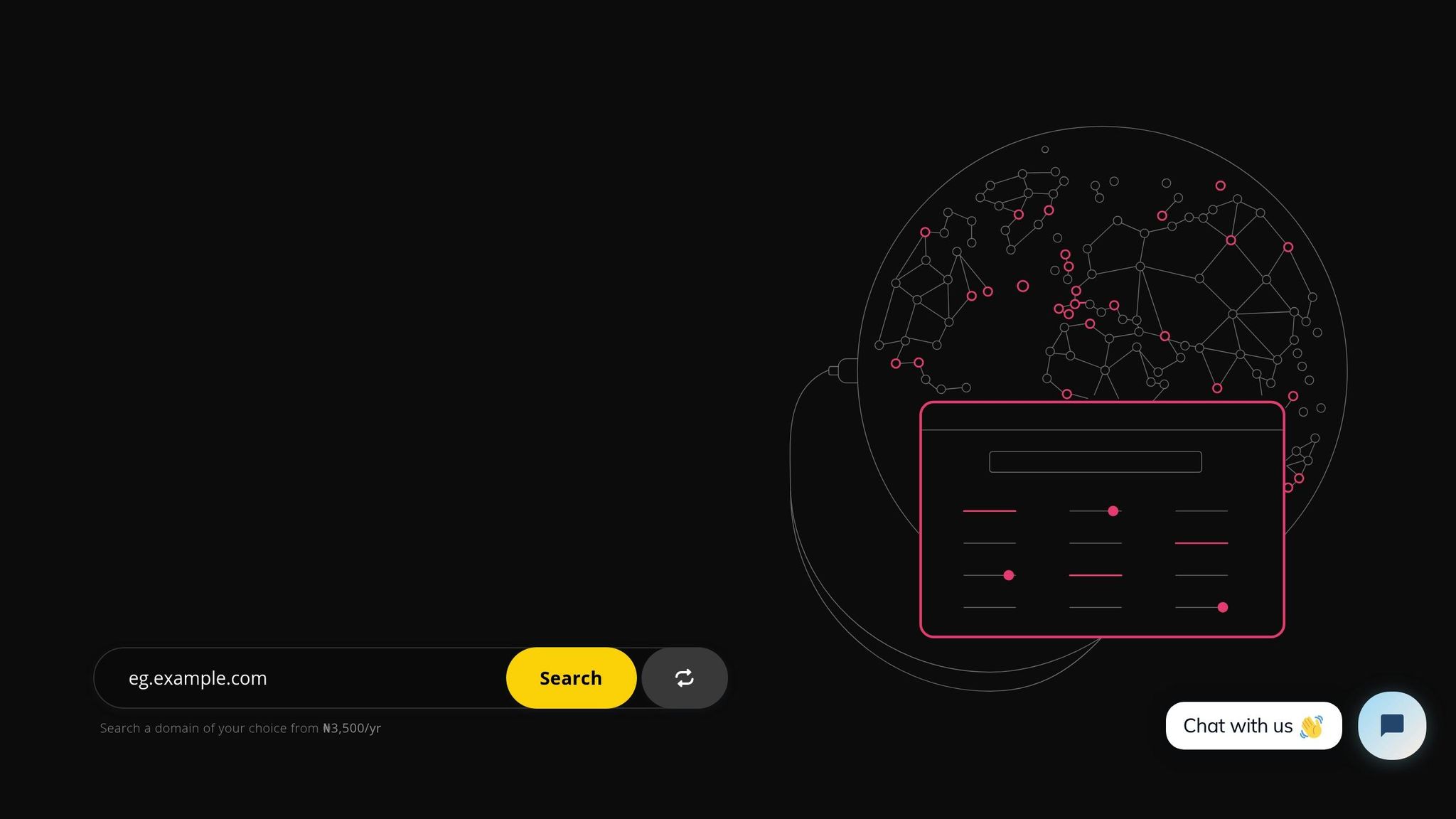
TFhost Nigeria provides a range of hosting plans designed to deliver speed and reliability. All plans come with SSD storage and ample bandwidth, tailored to meet the needs of Nigerian businesses:
| Hosting Plan | Disk Space | Bandwidth | Price | Best For |
|---|---|---|---|---|
| Micro Host | 5GB SSD | 10GB | ₦5,000/year | Small personal websites |
| Business Host | 15GB SSD | 25GB | ₦8,000/year | Growing businesses |
| Deluxe Host | 25GB SSD | 100GB | ₦13,500/year | Established companies |
| Platinum Host | 50GB SSD | 150GB | ₦18,500/year | High-traffic websites |
Whether you're starting with a simple personal website or managing a high-traffic platform, TFhost has a plan for you. The Micro Host plan, at ₦5,000 per year, is an affordable option for personal sites. For businesses expecting moderate traffic, the Business Host plan offers 15GB SSD storage and 25GB bandwidth for ₦8,000 annually. Larger websites with higher demands can opt for the Deluxe Host or Platinum Host plans, which provide more storage and bandwidth to handle increased traffic.
All TFhost plans include unlimited email accounts and multiple databases, ensuring you have the resources to grow. The SSD storage across all packages guarantees faster access to your files, while the bandwidth allocations ensure your site remains responsive.
Pairing these high-performance hosting options with local server infrastructure can further enhance your website’s speed and reliability.
Why Local Data Centres Matter
Once you've chosen a solid hosting plan, hosting your site on local data centres can significantly improve performance for Nigerian users. The closer your server is to your audience, the lower the latency. In fact, websites hosted on local servers can perform 30-50% better in terms of latency compared to international options.
| Server Location | Latency | Page Load Time Impact |
|---|---|---|
| Local Hosting | 20-50 ms | Fast loading (1-2 seconds) |
| Singapore (Nearby) | 80-120 ms | Slightly slower (2-3 seconds) |
| USA (Far International) | 180-300 ms | Slow (3-5 seconds) |
Hosting locally reduces latency to just 20-50 milliseconds, resulting in page load times of 1-2 seconds. Compare this to hosting in the USA, where latency can climb to 180-300 milliseconds, slowing load times to 3-5 seconds.
Local hosting also improves your website’s visibility on search engines like Google. By hosting closer to your audience, your site is more likely to appear in search results for Nigerian users.
"Local hosting brings with it faster speeds, better search engine performance, fortified data security and compliance with regional laws." - Jyoti Prasad
An added bonus of local hosting is cost stability. Unlike international hosting, which is affected by fluctuating exchange rates between the Naira and foreign currencies, local hosting prices remain steady in Naira. This makes it easier for Nigerian businesses to plan their budgets without worrying about unexpected cost increases.
With 47% of users expecting a webpage to load in 2 seconds or less, choosing the right hosting plan and server location is essential for delivering a fast, reliable experience and staying competitive in Nigeria’s growing digital space.
2. Use Content Delivery Networks (CDNs)
A Content Delivery Network (CDN) is a network of servers spread across different locations worldwide, designed to deliver web content faster and more reliably to users.
By reducing the physical distance between users and the servers hosting your website, CDNs ensure quicker delivery of content. This is achieved through a process called content caching, where the CDN automatically determines a user's location and serves content from the nearest server in its network. This significantly cuts down on data travel time, leading to faster load speeds and smoother performance.
The improvement in website speed is undeniable. CDNs enhance a critical metric called time to first byte (TTFB), which measures how quickly a server responds to a request. This is important because web speed impacts user behaviour. Studies reveal that a two-second delay in page load can increase bounce rates by 32% - and even a one-second delay can result in a 7% drop in conversions, an 11% reduction in page views, and a 16% dip in customer satisfaction.
"CDNs spread the load of intense traffic demands across many servers." - Dave Smyth, Independent UX/UI Designer
Let’s explore how CDNs can specifically benefit websites in Nigeria.
How CDNs Work for Nigerian Websites
For Nigerian websites, CDNs store cached copies of your site’s content on servers located in various regions. For instance, if a user in Lagos visits your site, the CDN will deliver content from a server closer to Lagos rather than one located overseas. This localised approach is especially beneficial for Nigerian websites that see heavy regional traffic.
When a visitor accesses your site, the CDN detects their location, selects the closest server, and delivers the content in milliseconds. Even if one server experiences issues, the CDN seamlessly redirects traffic to another server in the network, ensuring uninterrupted service. This level of reliability is essential for Nigerian businesses that need to stay online during high-traffic periods.
CDNs are particularly effective for static content, such as images, CSS files, JavaScript, and videos. By serving these elements from nearby servers, CDNs significantly enhance speed and performance for Nigerian users.
CDN Benefits for Nigerian Businesses
The technical advantages of CDNs translate into real business benefits for Nigerian enterprises. Faster page speeds mean better user experiences, reduced bounce rates, and higher engagement. Visitors are more likely to browse additional pages, complete purchases, or submit inquiries when a website loads quickly.
CDNs also make it easier for Nigerian businesses to expand their reach. For example, a company based in Port Harcourt can serve customers in London, Dubai, or New York with the same speed and reliability as local users. This opens up opportunities to grow internationally while maintaining strong performance for domestic audiences.
Cost savings are another major perk. By offloading much of the content delivery to the CDN, your primary hosting server experiences less strain. This means you can handle more visitors without upgrading to expensive hosting plans. Additionally, faster websites generally rank higher on search engines like Google, as page speed is a key factor in search algorithms.
When selecting a CDN provider, look for one with strong coverage in Africa and Nigeria, as well as robust global networks to serve international users effectively.
3. Set Up Caching Tools
Caching is one of the easiest and most effective ways to speed up your website without needing advanced technical skills. By storing frequently accessed files locally, caching reduces server workload and speeds up content delivery.
"Caching is basically the process of storing copies of files in a temporary storage area... This not only enhances user experience, but also makes the site rank better on the search engines, since speed is a very important consideration in the ranking for Google and other engines." – Kamil Smolag, eMazzanti Technologies
Research shows that even a one-second delay in page loading can lead to significant drops in conversion rates. Faster loading times not only keep visitors on your site but also improve their overall experience. Let’s break down the different types of caching and how they impact website performance.
Types of Caching and Their Effects
Server-side caching stores website files directly on the hosting server. This reduces the time needed to generate pages for visitors, especially for static content like images, CSS, and JavaScript files that don’t change often.
Browser caching saves website data on a visitor’s browser. After the first visit, the browser stores static elements, making future visits or navigation between pages much faster.
Micro caching is perfect for websites with heavy traffic and frequently changing content, such as news platforms or e-commerce sites. It temporarily stores data for very short periods - seconds or minutes - ensuring fresh content while maintaining speed.
A high cache hit ratio (above 90%) indicates that most requests are served from the cache rather than the server, resulting in faster loading times and reduced strain on your hosting resources.
TFhost Nigeria's Caching Options
TFhost Nigeria offers caching solutions tailored for local businesses. Whether you’re on the basic Micro Host plan at ₦5,000 per year or the premium Platinum Host plan at ₦18,500 annually, TFhost provides built-in caching tools designed to optimise Nigerian websites by considering local internet infrastructure and user habits.
TFhost combines multiple caching layers - browser, server-side, and CDN - to maximise website speed. These solutions work seamlessly with high-performance hosting, ensuring that Nigerian users enjoy quick-loading websites.
One standout feature is the flexibility in configuring Time to Live (TTL) settings. This lets you balance content freshness with performance. For instance, product images can be cached for days, while promotional banners can have shorter cache durations to reflect updates quickly.
During peak traffic times, like holiday sales or major promotions, you can adjust Cache-Control headers to extend the max-age of cached files. This prevents your server from becoming overwhelmed by sudden traffic spikes. Additionally, features like stale-while-revalidate and stale-if-error directives ensure your site remains accessible, even during server maintenance or unexpected issues.
TFhost also includes automatic cache purging, which refreshes stored content whenever your website is updated. This ensures visitors always see the latest version of your site without compromising speed.
Caching doesn’t just enhance performance - it can also reduce bandwidth usage by 40% to 80%, helping Nigerian businesses save on hosting costs while scaling their online presence.
"Caching allows you to serve content much faster because you're not spending time generating it every single time someone asks for it. This can save you hours of CPU time per day!" – Alex Mika, Ramotion Agency
Setting up caching tools with TFhost Nigeria is simple. Their user-friendly control panel makes it easy to enable different cache types, set expiration times, and monitor cache performance - no coding skills required. This allows you to fine-tune your caching strategy for the best results.
sbb-itb-3ab6962
4. Enable SSL Certificates and HTTP/2
SSL certificates do more than just secure your website - they also enable HTTP/2, which significantly improves site speed. While many business owners in Nigeria think of SSL certificates as purely security features, they also play a critical role in enhancing performance.
Since July 2018, Google has flagged websites without HTTPS as "not secure". This warning, displayed in the browser's address bar, can discourage potential customers from engaging with your business online. Additionally, a 2017 study by HTTP Archive revealed that HTTPS websites load faster, averaging 5.7 seconds compared to 6.0 seconds for non-secure sites.
How HTTP/2 Boosts Speed
HTTP/2 is a major step up from HTTP/1.1, designed to handle the complexities of modern websites. Here’s how it enhances speed:
- Multiplexing: Unlike HTTP/1.1, which processes one file at a time per connection, HTTP/2 allows multiple files - like images, CSS, and JavaScript - to load simultaneously over a single connection.
- Server Push: The server can send essential resources (such as CSS or JavaScript files) to users before they even request them, cutting down delays.
- Header Compression: Reduces redundant data in each request, which is particularly beneficial for users on slower internet connections.
Performance tests back this up: HTTP/2 has been shown to reduce page load times by 13%, according to Pingdom, while CSS Tricks reported improvements of up to 48%. By 2022, HTTP/2 had become the standard, with 77% of web requests using it and 66% of websites supporting the protocol.
In Nigeria, TFhost ensures that secure connections directly translate into faster website performance, making it easier for businesses to stay competitive.
Free SSL Certificates from TFhost Nigeria
To make speed and security accessible, TFhost Nigeria provides free SSL certificates with all its hosting plans. Whether you choose the basic Micro Host plan at ₦5,000 per year or the premium Platinum Host plan at ₦18,500 annually, you’ll benefit from automatic HTTP/2 activation, which instantly improves your site’s performance.
Setting up an SSL certificate is simple via the TFhost Nigeria control panel. Once activated, your website displays a padlock icon, showing visitors that their data is encrypted and secure. Beyond security, HTTPS also improves your SEO, as Google gives ranking preference to secure websites. For Nigerian businesses, this translates to greater customer trust and higher search visibility.
SSL certificates encrypt all data exchanged between your website and visitors, safeguarding sensitive information like login details, payment information, and contact forms. TFhost Nigeria’s free SSL certificates also come with an automatic renewal feature, so you’ll never have to worry about expiration. This allows you to focus on growing your business while enjoying a faster and more secure website powered by HTTP/2.
5. Manage Databases and Files Properly
Your website's database and files are the backbone of your online presence. If they’re not well-maintained, your site’s performance can take a serious hit. Many Nigerian businesses overlook this, but just like choosing fast hosting or setting up effective caching, keeping your database and file structure in order is key to maintaining a fast-loading website.
An unorganised database can slow down your site because it takes longer to process queries for content, user data, and settings. When your database is cluttered with unnecessary data - like spam comments or outdated information - page loading can drag. And that’s bad news: research shows 40% of users will leave a site if it takes longer than three seconds to load. Companies that focus on database optimisation, on the other hand, have reported up to a 23% improvement in query response times.
Database Cleaning Best Practices
To keep your website running smoothly, regular database cleaning is a must. Over time, your database collects extra data - like spam comments, unused metadata, and excessive post revisions - that can bog down its performance. Here are some tips to keep it in shape:
- Delete spam comments and outdated content regularly.
- Limit the number of post revisions your site keeps. Configuring it to save only the latest 2–3 revisions can prevent database bloat.
- Optimise database indexes by adding indexes to frequently queried columns and using composite indexes for more complex queries. This helps retrieve information faster [53, 55].
- Use defragmentation to reorganise scattered data, making it easier and quicker to access.
- Always back up your database before making changes. This ensures you can restore your site if something goes wrong [62, 63, 64].
Once your database is in good shape, managing your files effectively can further reduce loading delays.
File Management with TFhost Nigeria
A clean database is only part of the equation - organised file management is just as important for keeping your website fast. TFhost Nigeria offers tools to help you streamline this process. Their hosting plans, which range from the Micro Host package at ₦5,000 per year to the Platinum Host package at ₦18,500 annually, use SSD storage for faster file access.
Here’s how you can make the most of TFhost Nigeria’s features:
- Use their cPanel and phpMyAdmin tools to manage files and databases efficiently [58, 59, 60].
- Compress and optimise images to reduce file sizes without losing quality. Large images often slow down websites, so resizing them appropriately and using lazy loading for images that aren’t immediately visible can help.
- Remove unused plugins and themes periodically to free up storage space and reduce potential security risks.
- Take advantage of TFhost Nigeria’s daily remote backups to keep your files secure. Their 99.9% uptime guarantee ensures your website stays accessible.
- Apply caching techniques to minimise database queries and improve load times.
With TFhost Nigeria’s round-the-clock support [57, 60], you’ll always have access to help for implementing these strategies and resolving any issues that come up. Keeping your database and files in order isn’t just about speed - it’s about giving your visitors a seamless experience.
6. Monitor and Test Website Performance
After optimising your hosting, keeping an eye on your website's performance is crucial. Regular monitoring is what sets apart websites that stay fast and efficient from those that gradually become sluggish. Many Nigerian business owners launch their websites but neglect performance checks, missing chances to maintain top-notch speed.
Website speed isn’t just a technical detail - it’s a dealbreaker. Studies reveal that 53% of mobile users leave a site if it takes more than 3 seconds to load, and 75% of customers admit they judge a business’s credibility based on its website. In Nigeria, where internet stability can vary, a consistently fast website can give you a noticeable edge in this competitive digital space.
"Performance directly affects user experience, search engine rankings, and even your revenue." – telaHosting
To keep your website running smoothly, test its speed at least once a month or after making significant updates. This includes adding new content, installing plugins, updating themes, or making any other changes that could affect load times. If your business sees seasonal traffic spikes, check your website's speed before and during these busy periods to ensure your hosting can handle the extra load. Regular testing ensures your site remains fast, reliable, and ready for visitors.
Speed Testing Tools for Nigerian Websites
There are several tools available to help you monitor your website's performance from a Nigerian perspective, offering insights into areas that need improvement.
- Google PageSpeed Insights: This tool evaluates your website’s performance and provides actionable recommendations based on Core Web Vitals like Largest Contentful Paint, First Input Delay, and Cumulative Layout Shift.
- GTmetrix: Known for its detailed insights, GTmetrix analyses your site using a real browser, giving a closer look at what users experience. It’s particularly handy for identifying issues like uncompressed images or slow server response times.
- Pingdom Website Speed Test: A straightforward tool that measures performance and user experience while offering easy-to-understand recommendations.
- WebPageTest: For advanced testing needs, this tool allows you to test on a variety of real devices and settings. While it’s more complex than tools like BrowserStack SpeedLab, it provides deep insights to tackle intricate performance challenges.
Using multiple tools can give you a well-rounded view of your website's performance. For instance, fixing server response time issues should take priority over smaller tasks like optimising image sizes.
TFhost Nigeria's Performance Monitoring
Beyond external tools, TFhost Nigeria offers built-in performance monitoring through its hosting control panel, simplifying the process of tracking your website’s health. Their VPS hosting plans come with a 99.95% uptime guarantee, ensuring your site stays accessible and fast.
Through the control panel, you can access performance data and uptime stats to see how your website is performing over time. TFhost Nigeria’s infrastructure is designed to minimise downtime, and regular monitoring lets you catch and resolve issues before they become major problems.
Their hosting plans, ranging from the VPS Starter at ₦12,960 per month to the VPS Professional at ₦24,960 per month, offer scalable resources like CPU cores and RAM. As your website grows and traffic increases, these plans allow you to seamlessly upgrade to meet your needs.
TFhost Nigeria’s internal monitoring tools work well alongside external ones. While tools like Google Search Console provide insights into your website’s health and Core Web Vitals, TFhost Nigeria’s metrics focus on server-level performance. Together, these tools give you a complete picture of both user experience and technical performance.
Website performance directly influences conversion rates, with 70% of consumers less likely to convert if a site is slow. By combining TFhost Nigeria’s monitoring capabilities with external testing tools, you can ensure your website stays fast and competitive in Nigeria’s digital landscape.
Conclusion: Speed Up Your Website with TFhost Nigeria
Website speed plays a crucial role in your online success. Studies reveal that users tend to lose interest if a site takes between 0.3 to 3 seconds to load, and a staggering 53% of visitors leave websites that take more than three seconds. For Nigerian businesses competing in today’s digital landscape, every second - or even millisecond - matters.
The six hosting tips discussed in this guide - ranging from selecting high-performance hosting plans to monitoring your site effectively - are all designed to improve your website's speed and reliability. Faster websites not only reduce bounce rates but also lead to higher conversions and better rankings on search engines.
TFhost Nigeria offers the technical backbone to support these improvements. Their Tier 4 data centre ensures dependable performance, while features like LiteSpeed web servers, SSD storage, and object caching provide the tools needed for quick load times. With a 99.95% uptime SLA, your optimisations remain stable, and their round-the-clock support ensures that any issues are promptly addressed. Additional features like SSL certificates and HTTP/2 support further enhance both security and speed, ensuring a seamless user experience.
With their advanced infrastructure and an impressive user rating of 9.5 out of 10, TFhost Nigeria equips businesses with the tools they need to achieve consistently high website performance.
FAQs
How can a local data centre in Nigeria boost my website's speed and performance?
Using a data centre located in Nigeria can greatly boost your website's speed and overall performance by cutting down on latency. When the data centre is closer to your users, the distance that information needs to travel is shorter. This means your site loads quicker and offers a smoother experience for visitors.
A faster website doesn’t just make users happy - it also gives your SEO rankings a boost, as search engines tend to prioritise sites with quicker load times. On top of that, local data centres are often better aligned with Nigerian regulations and can provide support that’s specifically tailored to local businesses. This combination of improved performance and locally focused support can help your business run more efficiently and with fewer worries.
How does enabling SSL and HTTP/2 improve website speed and security?
Enabling SSL and HTTP/2 can significantly improve your website's speed and security. SSL ensures that data exchanged between your site and its visitors is encrypted, safeguarding sensitive information like passwords and personal details. Beyond security, it also boosts user confidence and can enhance your site's SEO performance, as secure websites are favoured by search engines.
On the other hand, HTTP/2 allows your website to handle multiple requests at the same time through a single connection. This reduces load times, thanks to features like multiplexing and header compression, which optimise how data is sent and received. Together, these technologies create a browsing experience that's not just faster but also more secure and reliable for your audience.
How can I optimise my website's database and files to improve speed?
To boost your website's speed, start by giving your database a proper clean-up. Get rid of unnecessary clutter like spam comments, outdated revisions, and tables you no longer use. You can also make your database searches faster by setting up indexes for data that's accessed often - this way, retrieving information becomes quicker and more efficient.
When it comes to your files, focus on trimming them down. Compress large images, switch to modern file formats, and enable browser caching to cut down loading times. Another smart move? Use a Content Delivery Network (CDN). This ensures that visitors across Nigeria and even internationally can access your website content faster. These simple tweaks can make a big difference in improving your website's speed and the experience users have on your site.

Post a Comment
Post a Comment